







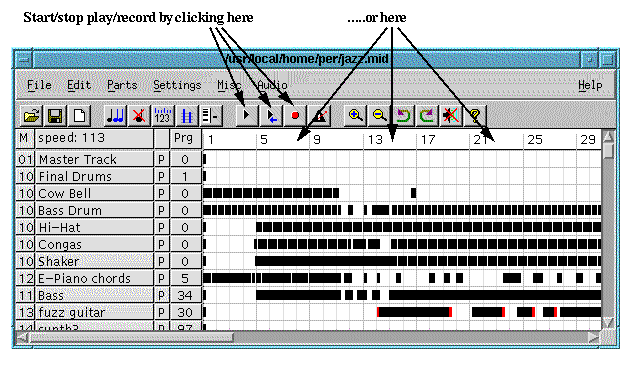 Figure 2.4: Record and play
Figure 2.4: Record and play
There are 2 play modes
Each of the play modes has its own toolbar button. The buttons act both as start-play and stop-play. After using JAZZ++ for a while you will probably find it more convenient to start/stop play by clicking in the top line of the Trackwindow. Play will then start at the bar where you click. Loop play can also be done from the top-line by pressing shift-click.
Recording is done by pressing the record button after selecting some bars in a track. The recorded events will be merged into the selection. You can also start recording by clicking in the top-line of the Trackwindow (some bars must be selected). If you start record with the right mouse button, the track will be muted before play starts and existing events in the selection will be replaced by the recorded events.
For a step-by-step tutorial on how to make a midi song from scratch, look at How to build a new midi song.