







Clicking at the top of the column named Prg cycles through the available defaults (Prg = program change, Bnk = program bank (used in combination with Prg for GS and XG sounds), Vol = volume, Pan = pan, Rev = reverb, Cho = chorus). These events are sent before play starts. To adjust a value, click left or right mouse button to increase or decrease the value (use the shift key for quick increase or decrease). A value of 0 means there is no event to be sent. Please note that the defaults can also be edited (graphically) in the Mixer dialog selected from the mixer toolbar button or the Parts menu.
Clicking the unnamed column containing P's toggles the Trackstatus: P=play, S=solo, M=mute.
Clicking into the top of the leftmost column (labeled 'M') toggles display of midi channel and track number.
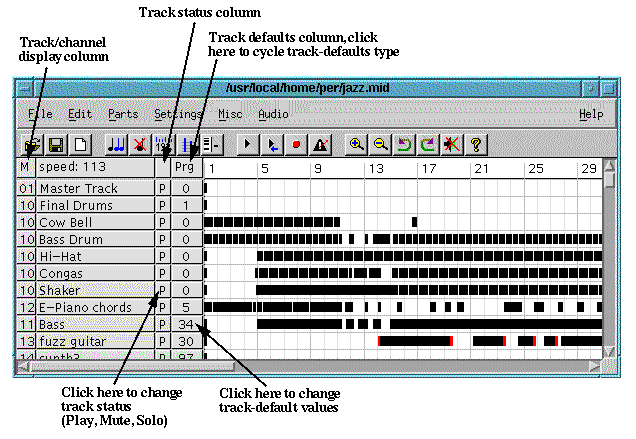 Figure 2.6: Track defaults
Figure 2.6: Track defaults