







This menu deals with all kinds of instrument settings, or parts settings. Some of the parameters will work with almost any General Midi (GM) equipment (like Volume settings) while others only work with GS- or XG-compatible synthesizers. The number of selectable menu entries will vary depending on the synthesizer type settings.
Please note that some menu entries may have no effect on your equipment even if selectable. In some cases special system exclusive message needs to be sent first in order to enable the specific feature (see Edit/create single events on how to create a system exclusive event). In other cases the equipment just doesn't support the feature. Please consult the owner's manual of your sound generator for more info.
All parameters are operated with sliders per track (part). Note that for some platforms the number of adjustable parameters are restricted because of the size of the dialogs.
Please note that only one parts dialog can be opened at a time.
Mixer and Master
Sound, Vibrato and Envelope
Controller dialogs
Drum Instrument Parameters
Partial Reserve
Part Mode
Setting of default Volume, Pan, Reverb and Chorus.
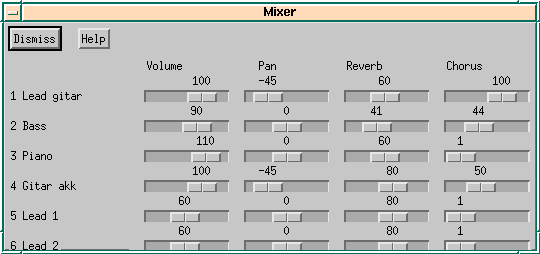 Figure 2.17: Mixer window
Figure 2.17: Mixer window
Sound dialog - change sound color:
Vibrato dialog - change the way the tone's vibrato develops in time:
Envelope dialog - change the way the tone envelope (amplitude) develops in time:
Controllers are:
All the controllers have three associated types dialogs with sliders; Basic, LFO1 and LFO2. The settings tell how much the controller will trigger the sound-change described by each parameter. Parameters are:
The Basic dialogs of the Continuous Controller entries also has a Controller Nr dialog to set what continuous controller the part will respond to.
This is a dialog for controlling different parameters of the individual drum instruments of the primary drum part. The track selected is the first track with channel equal to the .drumchannel setting (in the configuration file ). Note that the name of the track also has to be set.
Drum instruments are listed in a list box. The sliders are valid for the instrument currently selected from the list. Listed instruments to be controlled are added/deleted by using the Add and Del buttons.
The controllable parameters are:
Sound generators have a limited amount of tones that can be played simultaneously. This is sometimes referred to as 'maximum polyphony'. When the maximum polyphony is exceeded the synthesizer will start cutting tones, which can cause audible 'distortion' to the music.
In some GS equipment you can assign the number of tones (oscillators) that is assigned to each part (channel) and thereby control which instruments are 'more important'. This is what this dialog is for.
Here you can set two things: