



Settings menu
Some entries work the same way as discussed in the
settings menu of the trackwindow.
Events
Snap
Events
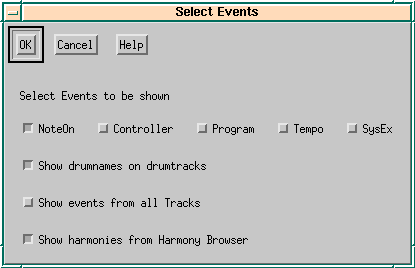 Figure 3.4: Pianowin show-events dialog
Figure 3.4: Pianowin show-events dialog
You can specify what events are to be shown in the pianowin.
- NoteOn, Controller, Program, Tempo, SysEx. These events can be
shown and
edited in the pianowin. If you select exactly one, the piano at the left
hand side will be replaced by a list of controller- or program names.
- Show drumnames. Switch it off if you prefer to see the piano
keyboard instead of drumnames.
- Show events from all tracks. Displays all events
('multi track mode'). Events from active track are shown
red, the others grey. Clicking with the right mouse button on a grey event
changes the actual track.
- Show harmonies from harmonybrowser. Displays the chords and
scales from the harmony browser. To see the chords, you must first open the
harmonybrowser and define a chord sequence. Then you have to mark some bars
in the trackwin to show, where the chords should go. Now the pianowin shows
notes from chords in light blue and notes from the scale in light green.
Snap
The start time of pasted events will be quantized to this value. This value is also
used in the quantize- and shift dialogs in pianowin and trackwin.








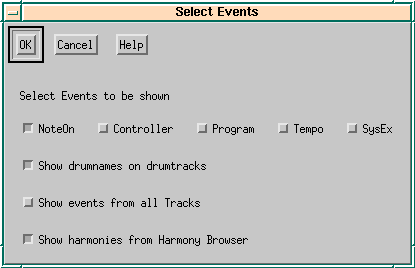 Figure 3.4: Pianowin show-events dialog
Figure 3.4: Pianowin show-events dialog