







Edit Pitch and others
Guitar board
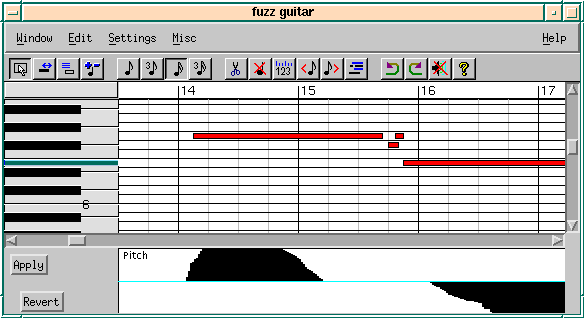 Figure 3.5: Graphical editing in Pianowin
Figure 3.5: Graphical editing in Pianowin
Opens a painting area where you can paint values of the specified type (pitch, controller, ...). Painting with mouse is done analogous to the random rhythm generator, make sure you use the right button to set values to zero because you can't paint an exact zero because of limited screen resolution. Use the Apply button to make your changes take effect.
Also 'tempo' change events can be painted. Please note that tempo changes in the middle of the song may not work if audio/midi synchronization is enabled (see Global Audio dialog).
Opens a window displaying the frets of a guitar. Moving the mouse over the guitar board shows the names of the notes and moves the black bar in the pianowin. Same works the other way around, moving the mouse in the pianowin shows the notes on the guitar board.
Also, the actual contents of the pianowin cut / paste buffer is shown (this may be set from the harmony browser too, so you can see how chords could be played).
Clicking with the left button adds events to the pianowin buffer so you can paste them into your song. In chord mode (settings dialog), if you add several events to the buffer, they all start at the same time, otherwise they are generated one after the other (length is the current snap setting).